A free and open source dream journal designed for dreamers in search for lucidity.
lucidcode
INSPEC Halovision lucid dreaming device Lucid Scribe App lucid dreaming tools Lightened Dream journal for lucid dreamers Halographs REM detection devices Lucid Scribe biofeedback software Lucid Scribe Database open dream research Discord Server research & dev updatesCategories
- Hacking (13)
- Security (3)
- Hardware (24)
- Halograph EEG (1)
- Halograph EOG (7)
- Halograph FM (1)
- Halovision INSPEC (17)
- Research (14)
- Software (297)
- Lightened Dream (28)
- Lucid Scribe (70)
- Lucid Scribe Android (9)
- FILD (4)
- Halovision (2)
- ThinkGear EEG (3)
- Lucid Scribe App (20)
- Lucid Scribe Plugins (184)
- BrainFlow (2)
- Emotiv EPOC (1)
- Halovision (62)
- Hypnodyne ZMax (1)
- InteraXon Muse EEG (6)
- Keyboard (3)
- LightStone IOM (11)
- lucidcode Halograph FM (6)
- Mattel Mindflex (5)
- Microphone (2)
- Milliseconds (3)
- Mouse FIELD (11)
- Muse (2)
- NeuroSky ThinkGear EEG (29)
- OCZ NIA (2)
- OpenBCI (2)
- OpenEEG (14)
- Ping (1)
- Pranayama (6)
- tACS (8)
- TCMP (7)
- tDCS (8)
- TI EZ430 Chronos (3)
- Zeo EEG (13)
- Lucid Scribe Plugouts (7)
- Arduino (1)
- Screen LED (1)
- Yocto PowerRelay (5)
- Hacking (13)

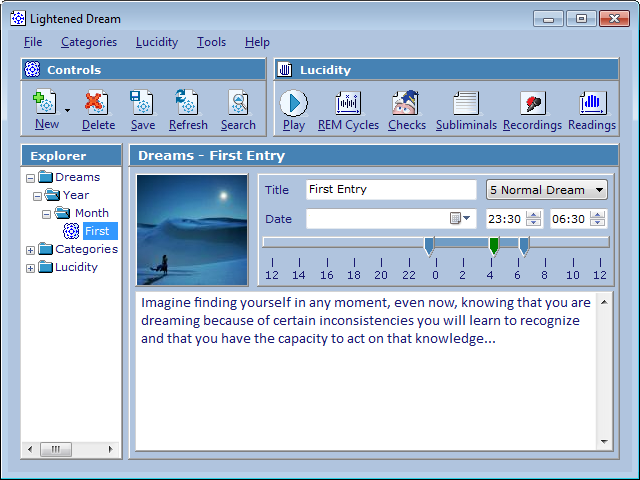
Hey, I do really enjoy your application.
Just one question, is there a way to manually assign categories to a dream instead of relying on the words to auto-tag it? Because it could get confusing, for example, when you know multiple people with the same first name. Thanks!
Thanks! I’m afraid there isn’t a way… what you could do is append the first letter of the surname, e.g.: MichaelC was levitating again.
Hi there. I just built a new desktop that has a primary C:/ SSD windows installation. I have all my software saved onto a different HDD (my G:/ drive). I’m trying to install Lightened Dream, but it prompts me to install .NET framework 3.5. I go to the website it tells me to, install Visual Studio which gives me .NET 4.6. It still won’t let me install Lightened Dream though. I’m thinking it is looking for .NET on the C:/ drive? What can I do? I don’t have space on my C:/ drive to install anything other than my windows installation.
Hi Nellas, can you install the framework from this link: https://www.microsoft.com/en-us/download/details.aspx?id=21
Let me know if you still get the error after that – maybe with a screenshot.
That worked! Thank you very much!
Okay, I have another problem…
After installing, it autocreates a directory in the C:/ drive where the dreams will be saved. When I tell it to instead point to a folder I created in the G:/ drive using Tools > Data Directory, it says the source and destination must have the same root and that it cannot go across volumes. I cannot find where I change the source, even though the software itself is installed on the G:/ drive.
It should now work with this version: https://lucidcode.com/2016/09/07/lightened-dream-3-4-1/
Thanks for your patience!
Hello, this is a wonderful program, thank you so much for making it! I’ve been looking for one that has some interesting features, such as this, but would like to ask a couple questions.
Is there an easier way of adding many category list items, or potentially a zip of .ld3 files for categories like Actions, Objects, etc? I like that you gave us a base to start from with the Emotions category, but am finding it a little cumbersome to add lots of Actions. There are so many verbs in the English language and coming up with an easy way to categorize them all is kind of a challenge. Maybe other users out there have their own .ld3 files they could share or contribute to a larger more comprehensive database.
The second question I had was about the image searching, no images show up when I search for any keywords, I’ve tried a few. Is there a way to get this to search Google Images instead?
Thanks! You can right-click on any file and select Open in File Explorer. From there, the LD3 files can be zipped and shared. They are based on XML and are human readable, so you can also edit them in Notepad.
I have fixed the image search in the latest version.
Thank you so much Michael! This is such a great program! 🙂
After just testing the image search function, I can tell that certain keywords are trying to search harder than others, but still not getting any image results at all.
Are you connected to the Internet while you are searching?
Hello
I downloaded the new vversion of LG and the iStock Pictures don’t get loadet. How can I insert another picture?
After couple of years installed Lightened Dream again, version 3.3.6 and have a couple problem – categories (neither unassigned, neither any others) are not visible anymore in the below window, under image text. Can you advice what am I doing wrong?
Screenshot: http://postimg.org/image/3kgz1chn9/
I have since made the categories configurable and had to remove the unassigned and hard-coded categories from below the dreams. That space is now designated for comments. You can now create category items by click on the new button where you can also create categories (folders). Thanks for using again!